The Pandas’s Concatenation function provides a verity of facilities to concating series or DataFrame along an axis.
pandas.concat(objs, axis=0, join='outer', join_axes=None, ignore_index=False, keys=None, levels=None, names=None, verify_integrity=False, sort=None, copy=True)Parameters:
- objs : a sequence or mapping of Series or DataFrame objects
- axis : The axis to concatenate along. {0/’index’, 1/’columns’}, default 0
- join : How to handle indexes on other axes. {‘inner’, ‘outer’}, default ‘outer’
- ignore_index : bool, default False
-
- If True, do not use the index values along the concatenation axis. The resulting axis will be labeled 0, …, n – 1.
-
- keys : sequence, default None
-
- Construct hierarchical index using the passed keys as the outermost level.
-
- levels : list of sequences, default None
-
- Specific levels (unique values) to use for constructing a MultiIndex. Otherwise they will be inferred from the keys.
-
- names : Names for the levels in the resulting hierarchical index.
- verify_integrity : bool, default False.Check whether the new concatenated axis contains duplicates.
- sort : bool, default None
- copy : bool, default True
-
- If False, do not copy data unnecessarily.
-
. . .
Example
import pandas as pd
data1 = {'name' :['mark','juli'],'city':['New York','Paris']}
data2 = {'name' :['john','alex'],'city':['London','Tokyo'],'age':[28,56]}
data3 = {'name' :['Saty','Jonathan'],'city':['germany','Moscow']}
df1 = pd.DataFrame(data1,index = [0,1])
df2 = pd.DataFrame(data2,index=[2,3])
df3 = pd.DataFrame(data3,index=[1,2])
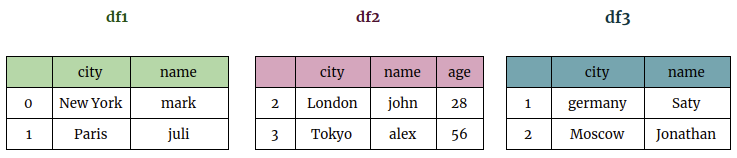
Let’s concatenate the DataFrames df1 and df3.
In [1]: pd.concat([df1,df3])
Out[1]:
city name
0 New York mark
1 Paris juli # Here, the index is duplicated.
1 germany Saty
2 Moscow Jonathan
# To avoid the duplicate index, use the parameter ignore_index=True.
In [2]: pd.concat([df1,df3],ignore_index=True)
Out[2]:
name city
0 mark New York
1 juli Paris
2 Saty germany
3 Jonathan Moscow
You can also concatenate the multiple DataFrames.
In [3]: pd.concat([df1,df2,df3])
Out[3]:
age city name
0 NaN New York mark
1 NaN Paris juli
2 28.0 London john
3 56.0 Tokyo alex
1 NaN germany Saty
2 NaN Moscow Jonathan
Concatenate the DataFrames Horizontally
By default, the Pandas’ concat() method concatenate the DataFrames vertically as the parameter axis=1 is defined. However, you can also merge the DataFrames horizontally by specifying the parameter axis=0.
In [4]: pd.concat([df1,df2],axis=1) # axis=1 (concatenate horizontally) Out[4]: name city name city age 0 mark New York NaN NaN NaN 1 juli Paris NaN NaN NaN 2 NaN NaN john London 28.0 3 NaN NaN alex Tokyo 56.0 In [5]: pd.concat([df1,df3],axis=1,join='inner') # join = 'inner' Out[5]: name city name city 1 juli Paris Saty germany
In [6]: pd.concat([df1, df3], axis=1).reindex(df1.index)
Out[6]:
city name city name
0 New York mark NaN NaN
1 Paris juli germany Saty
Construct hierarchical indexing
By defining the parameter keys, you can construct the hierarchical indexing.
In [7]: result = pd.concat([df1,df3],keys=['x','y'])
In [8]: result
Out[8]:
name city
x 0 mark New York
1 juli Paris
y 1 Saty germany
2 Jonathan Moscow
In [9]: result.loc['y']
Out[9]:
city name
2 London john
3 Tokyo alex
. . .
Concatenating Using append
A useful shortcut to concat() are the append() instance methods on Series and DataFrame. These methods actually predated concat. They concatenate along axis=0, namely the index.
In [10]: df1.append(df3)
Out[10]:
city name
0 New York mark
1 Paris juli
1 germany Saty
2 Moscow Jonathan
In [11]: df1.append([df3,df2])
Out[11]:
city name
0 New York mark
1 Paris juli
1 germany Saty
2 Moscow Jonathan
2 London john
3 Tokyo alex
. . .